In today’s fast-paced digital world, having the right design tools can make or break your team’s productivity and creative output. With the recent shake-up in pricing and features, two giants in the accessible design space are competing for your attention: Canva Teams and Adobe Express. But which one deserves a spot in your creative arsenal? Let’s compare Canva vs Adobe Express.
As a professional designer who regularly juggles between high-end Adobe products and user-friendly platforms like Canva, I’m here to break down the nitty-gritty of these two powerhouses. Whether you’re a small business owner, a marketing team lead, or a freelance designer, this comprehensive comparison will help you make an informed decision that aligns with your needs and budget.
Let’s dive into the world of drag-and-drop design, collaboration features, and creative possibilities to find out which platform reigns supreme in 2024.
The Price Tag: Breaking Down the Numbers
When it comes to choosing a design tool, pricing often plays a crucial role in the decision-making process. Let’s dive into the current pricing structures and recent changes that have shaken up the market.
The Pricing Shift: A Game-Changing Development
For years, Canva has been the go-to option for teams and individuals looking for an affordable, user-friendly design tool. Its competitive pricing made it a popular choice over Adobe’s offerings, which were often perceived as more expensive and geared towards professional designers.
However, the design tool landscape experienced a seismic shift in early September 2024 when Canva announced significant price increases for its Teams plan. This unexpected move has led many to reevaluate their options, potentially opening doors for competitors like Adobe Express to capture market share.
Canva Teams: The New Premium Option
- New Price: US$100 per year, per person
- Minimum Requirement: 3 people (totaling US$300/year)
- Trial Period: 30 days
Adobe Express: The Suddenly Competitive Challenger
- Price: US$49.99 per year, per person
- Special Offer: Price guaranteed for up to three years
- Trial Period: 90 days
This pricing update has dramatically altered the competitive landscape. Adobe Express, once considered the pricier option, now positions itself as the more budget-friendly choice. With its price locked in for up to three years, it offers an attractive proposition for teams looking for both affordability and stability in their budgeting.
For small businesses, startups, and freelancers who have long relied on Canva for its cost-effectiveness, this price hike may prompt a reevaluation of their design tool choices. Adobe Express, with its competitive pricing and the backing of Adobe’s robust ecosystem, stands to potentially gain new customers who are exploring alternatives in the wake of Canva’s pricing changes.
It’s worth noting that while price is a significant factor, it shouldn’t be the only consideration when choosing between these platforms. Let’s delve deeper into the features and capabilities each offers to get a comprehensive picture of their value propositions.
Feature Face-Off: What You Get for Your Money
Now, let’s compare the features of Canva vs Adobe Express that matter most to design teams:

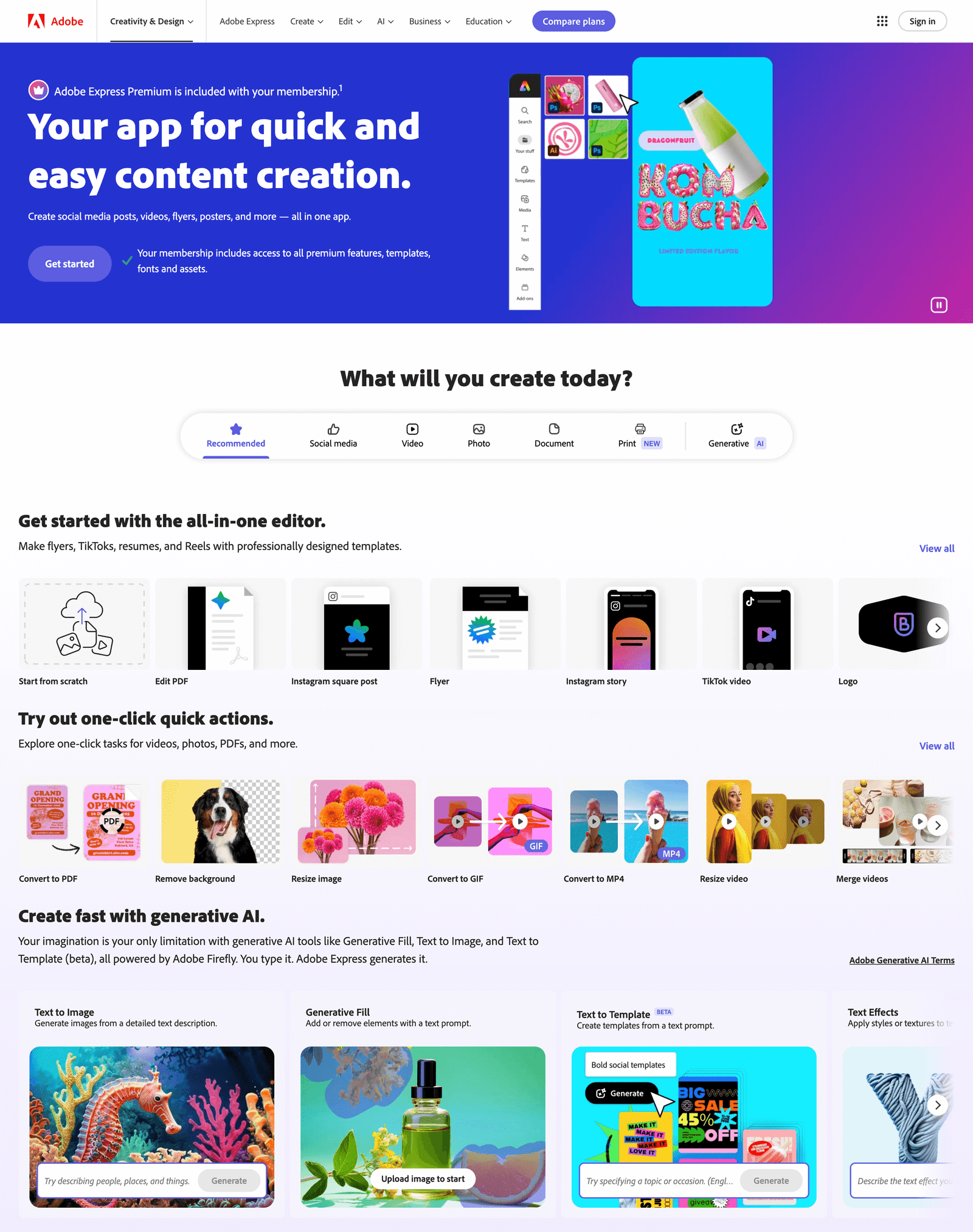
Template Library
- Canva: Boasts an extensive collection of templates for various purposes
- Adobe Express: Offers a growing library, leveraging Adobe’s design expertise
Stock Assets
- Canva: Large collection of images, videos, and graphics
- Adobe Express: Access to Adobe Stock, offering high-quality, professional assets
Collaboration Features
- Canva: Excels with real-time collaboration tools
- Adobe Express: Offers collaboration, but not as robust as Canva’s offerings
Brand Kit
- Both platforms offer brand kit features for consistent branding across projects
Video Editing
- Canva: Basic video editing capabilities
- Adobe Express: More advanced video tools, leveraging Adobe’s video expertise
AI-Powered Tools
- Canva: AI features for quick design enhancements
- Adobe Express: Utilizes Adobe Sensei for intelligent design assistance
Integration
- Canva: Limited integration with third-party tools
- Adobe Express: Strong integration within the Adobe ecosystem
Mobile App
- Both offer mobile apps for on-the-go design work
Offline Mode
- Canva: No offline mode
- Adobe Express: Offers offline capabilities
Cloud Storage
- Canva Teams: 1TB per team
- Adobe Express: 100GB per user
Pros and Cons: The Quick Rundown
Canva Teams
Pros:
- Incredibly user-friendly interface
- Extensive template library for quick designs
- Strong real-time collaboration features
- Comprehensive brand kit for consistent branding
- Intuitive drag-and-drop editor
Cons:
- More expensive than Adobe Express
- Limited advanced design features
- Less integration with professional design tools
Pros:
- Incredibly user-friendly interface
- Extensive template library for quick designs
- Strong real-time collaboration features
- Comprehensive brand kit for consistent branding
- Intuitive drag-and-drop editor
Cons:
- More expensive than Adobe Express
- Limited advanced design features
- Less integration with professional design tools
Adobe Express
Pros:
- More affordable pricing
- Longer trial period for thorough testing
- Seamless integration with Adobe ecosystem
- More advanced video and animation tools
- Access to Adobe Fonts and Adobe Stock
Cons:
- Smaller template library (though it’s growing)
- Steeper learning curve for beginners
- Limited real-time collaboration features compared to Canva
The Designer’s Dilemma: A Personal Perspective
As someone who navigates both the Adobe Creative Suite and Canva regularly, I can attest that each platform has its place in a designer’s toolkit. Here’s my take:
Canva shines in scenarios where quick, visually appealing designs are needed, especially when collaborating with team members who may not have a design background. It’s my go-to for social media graphics, simple presentations, and quick mockups to share with clients.
Adobe Express bridges the gap between simple design tools and professional software. It’s perfect for when you need a bit more flexibility and power than Canva offers, but don’t want to dive into the complexities of Photoshop or Illustrator. I find it particularly useful for creating marketing materials that require a more polished look.
For complex, professional-grade designs, neither platform fully replaces advanced Adobe products like Photoshop, Illustrator, or After Effects. These remain essential for detailed photo editing, vector work, and advanced motion graphics.
Making the Right Choice for Your Team
Choosing between Canva Teams and Adobe Express ultimately depends on your team’s specific needs:
- Budget Considerations: If cost is a major factor, Adobe Express offers more bang for your buck, especially with its three-year price guarantee.
- Ease of Use vs. Advanced Features: For teams prioritizing simplicity and quick results, Canva is hard to beat. If you need more advanced features, especially in video and integration with other Adobe products, Express is the way to go.
- Collaboration Needs: If real-time collaboration is crucial for your workflow, Canva Teams has the edge.
- Integration with Existing Tools: Consider how either platform would fit into your current tech stack. Adobe Express naturally aligns well with other Adobe products.
- Growth Potential: Think about your future needs. Adobe Express might offer a smoother transition if you anticipate needing more advanced design tools down the line.
Conclusion: There’s No One-Size-Fits-All
In the Canva Teams vs Adobe Express showdown, there’s no clear-cut winner – and that’s a good thing. The best choice depends entirely on your team’s unique blend of needs, skills, and goals.
My advice? Take advantage of the trial periods. Get your hands dirty with both platforms and see which one feels like a natural extension of your team’s creative process.
Remember, the right tool is the one that empowers your team to create stunning designs efficiently and collaboratively. Whether that’s the user-friendly look of Canva Teams or the Adobe-integrated power of Express, the choice is yours to make.
What’s your experience with these platforms? I’d love to hear your thoughts and experiences in the comments below!





0 Comments